Google Plus (aka Google+) is definitely considered a conundrum in the world of social media platforms. You may have asked yourself, “What is Google Plus?”, “Does anyone use Google Plus?”, “How do I use Google Plus?”. Trust me, we’ve asked the same questions ourselves, but we’re here to finally answer them for you. Using Google+ the right way can truly revolutionize the way you interact with new communities and, as a business owner, using Google+ for business can open your business to a whole new world of potential customers. Let’s examine how to use Google+ the right way and get started on figuring out why it’s such an amazing platform.
It’s Not About You
Crazy concept, right? I’m sure we’re all used to seeing post after post of selfies from our friends and colleagues that we follow on social media. Channels like Facebook and Instagram are chocked full of “me”-oriented images. Twitter is always full of the latest drama from friends or our favorite political or Hollywood stars.
Welcome to the world of “It’s not about you”. Google+ is a community-based and community-centric social media platform. It’s not about sharing with others regarding what you’ve personally done. It’s about sharing what other people you follow have done and how you’re supporting them. Google+ is a community founded on learning, sharing, and caring for others. So, if you’re into the approach of “look at me”, you’re using the wrong social tool.
Yes, It’s for Business Too
Not all social media platforms should be treated equally – especially in the business realm. Google+, however, seems to be equal across the board for both individuals and business owners in regards to how it is expected to be utilized.
As a business owner, utilizing Google+ to follow industry mentors or complementary businesses in your area of expertise is the way to go. Encouraging the growth of your colleague’s image will in return increase yours; dependent upon if they’re using Google+ the right way. It doesn’t even hurt to tag or mention your partner, colleague, or expert guru when posting your accolades for the day. It’s actually the highest form of praise when using Google+. They may even mention you in return and thank you for your contribution to their content – helping to boost your popularity. Google+ is a “give and take” community, so make sure that what you’re posting falls along those lines.
 Using Google+ the Right Way
Using Google+ the Right Way
Optimizing the tools found within Google+ to properly communicate is extremely important when trying to use Google+ the right way. Here are some quick pointers about what’s important and how to take advantage of these areas:
Don’t Hide Your Face
It’s very important to make sure that you have an actual profile picture of yourself when using Google+. Also known to some as being a “blue face”, not having a profile picture will actually deter potential community members from allowing you within their circle. If you’re a business, your logo is just O.K., but having the face of the person representing social media as the profile picture is the better choice.
Join the Club
When using Google+ the right way, it’s important to make sure that you’re apart of a “circle”. So the next question is obviously going to be, “What’s a circle?” Being a part of a circle in Google+ is being a part of an interest group. Because Google+ is primarily based upon interests when interacting with others, joining as many circles as you can is the way to go. Just make sure that you’re joining the circles that are relevant to your interest. Who wants to know about aeronautical engineering when you’re a food enthusiast?
Sharing Is Caring
Unlike Facebook, in order to share a comment or post on Google+, the “share” button is on the left hand side in the shape of an arrow. When you share a comment on Google+ you’re engaging with your community or “circle” and providing valuable insight. Sharing is also more that just “liking” something – you’re actually recommending it to your group. When you’re sharing your thoughts, advice, or expertise, it allows other circle members to re-share or further comment on your post. This is the main point of Google+: community based sharing and education.
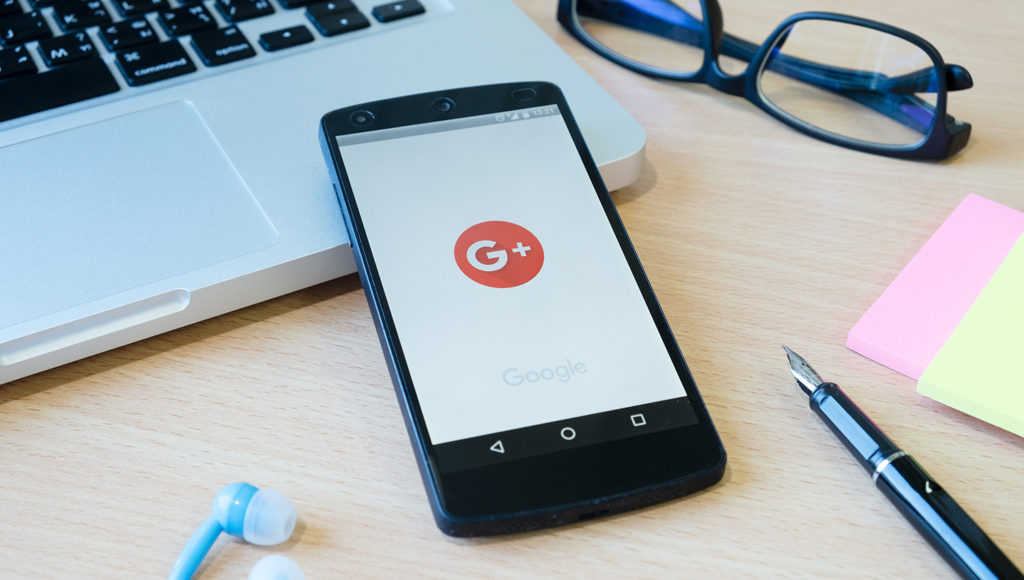 The Power Of “+1”
The Power Of “+1”
When reviewing posts and reading content on Google+, you will have the option of giving it a “+1”. Giving a post a “+1” on Google+ simply means that you like or agree with the content. If you ever want to share content that is outside Google+, when you click the “G+” button, you’re automatically giving it a “+1”. The best part of using the +1 button is that it doubles as an e-bookmark. You can keep any post that you’ve +1’d and have your very own archive of endorsed articles. The best part is that you can change your settings to show these articles to your profile page to those who may be interested in learning more about you.
“@” Won’t Help You
Unlike other social media platforms, when using Google+ the right way, you can only mention someone in a comment or post by adding the “+” sign before their name (i.e. “Hey, +JimJones…). The “@” sign won’t do this for you! Mentioning someone on Google+ is the most flattering and engaging attention grabber that you can do on the platform. Not only will it increase your engagement, but it will show your community that you care and are engaged with them. Remember, sharing (and mentioning) is caring.
The Bottom Line
The bottom line about Google+ is this: you’re missing out on a unique way to engage with people by not using it. It’s different, and that’s what makes is great.
If you’re a business owner, Google+ gives you an entirely new way to advertise your products or services. Our social media experts highly recommend it and would love to help you get started. Contact us today to schedule some time to talk to us about how we can help make this work for your business. You can also fill out the short form below and we will get back to you.
There is so much more that we want to cover with you about using Google+ the right way, so we’ll be continuing our breakdown of how to use Google+ and other social media platforms throughout our Social Media Experts article series. Until then, make sure to sign up for our emails so that you’re notified about when the next chapter about of how to optimize Google+ is ready for you.


